As an IT Manager, you can help by purging the wrong email to internal staff members through Microsoft Exchange Online Compliance Manager. Here's how:
Prerequisites
You need the following pre-requisites before using the Powershell Scripts.
1. You need to ensure you have installed the Exchange Online Management module on your Powershell.
Install-Module -Name ExchangeOnlineManagement -RequiredVersion 3.4.0
In case you face an error on execurion of the scripts, you should consider the following command.
Set-ExecutionPolicy -ExecutionPolicy RemoteSigned -Scope CurrentUser
2. You need to import and connect to your tenant. You need to login with an admin account with appropriate rights.
Import-Module ExchangeOnlineManagement
Connect-IPPSSession
Now you are set to start.
How to recover from the wrongly sent email with Exchange Online
1. Identifying the Problematic Emails:
- Pinpoint the Source and Subject: Clearly define the email's sender, subject line, and any other identifying characteristics to ensure accurate targeting.
- Utilize Compliance Search: Exchange Online's Compliance Search function offers a powerful means to locate specific emails across your organization's mailboxes.
2. Executing a Targeted Search and Purge:
- Initiate the Search: Employ the following PowerShell script to initiate a comprehensive search:
PowerShell
$searchname = "NAMEOFTHESEARCH" $searchnamePurge = $searchname + "_purge" $Search=New-ComplianceSearch -Name $searchname -ExchangeLocation All -ContentMatchQuery '(From:"[email protected]") AND (Subject:"Wrong EMAiL TitLE")' Start-ComplianceSearch -Identity $Search.Identity
- Initiate Purging: Once the search concludes, initiate the purging process:
PowerShell
New-ComplianceSearchAction -SearchName $searchname -Purge -PurgeType HardDelete Get-ComplianceSearchAction -identity $searchnamePurge
3. Exercise Caution and Consider Alternatives (IMPORTANT):
- Irreversibility of Hard Deletion: Acknowledge that hard deletion permanently removes emails, rendering them unrecoverable.
- Explore Soft Deletion: For less drastic measures, consider soft deletion, which preserves emails in a recoverable state for a designated period.
Additional Considerations:
- Implement Delays for Sensitive Emails: Establish a delayed delivery option for sensitive emails to provide a window for review and potential retraction.
- Review Distribution Lists Regularly: Maintain accurate and up-to-date distribution lists to minimize the risk of unintended recipients.
- Educate Users on Best Practices: Foster a culture of email mindfulness through training and reminders to encourage careful attention to recipient lists and content.
You can use Exchange online to resolve wrongly sent emails issue.
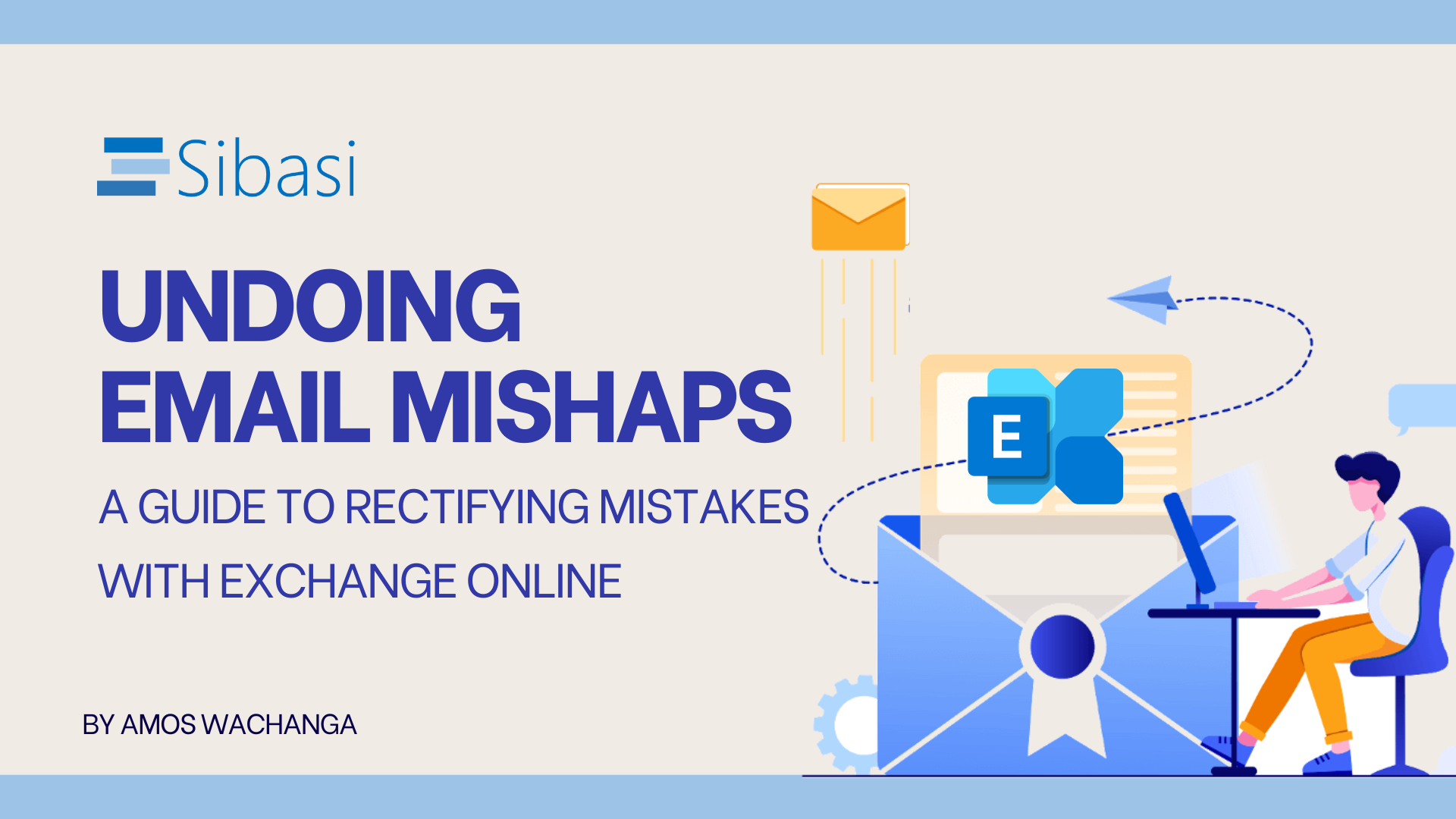
Remember:
- Act Promptly: Time is of the essence in these situations. The sooner you initiate the search and purge process, the higher the likelihood of preventing widespread email exposure.
- Utilize Expertise: If you're unsure of the appropriate course of action, consult with your IT team or Exchange Online administrators for guidance.
- Plan for Prevention: Implement proactive measures to minimize the likelihood of future email misfires, such as user education and distribution list maintenance.
By understanding and utilizing Exchange Online's capabilities, you can effectively manage email misfires and safeguard sensitive information within your organization.
Alternatively, you can consider using .








