
Today business is competitive, and you need the right tools to manage your operations to have a success chance. EBM Suite, developed by Sibasi Ltd., is a powerful and comprehensive solution designed specifically for small businesses and retail owners. With features like Inventory Management, Point of Sale, and Customer Management, EBM Suite helps you streamline your operations, track performance, and make data-driven decisions.
This step-by-step guide will equip you with the necessary knowledge to get started with EBM Suite and unlock its full potential for a seamless business management experience.
Step 1: Download and Install
Getting started with EBM Suite is a breeze! Simply head over to https://siba.si/ebm and download the app directly to your smartphone or tablet. Whether you're an Android user on Google Play, an Apple enthusiast on the App Store, or a Huawei devotee on the Gallery, EBM Suite is readily available.
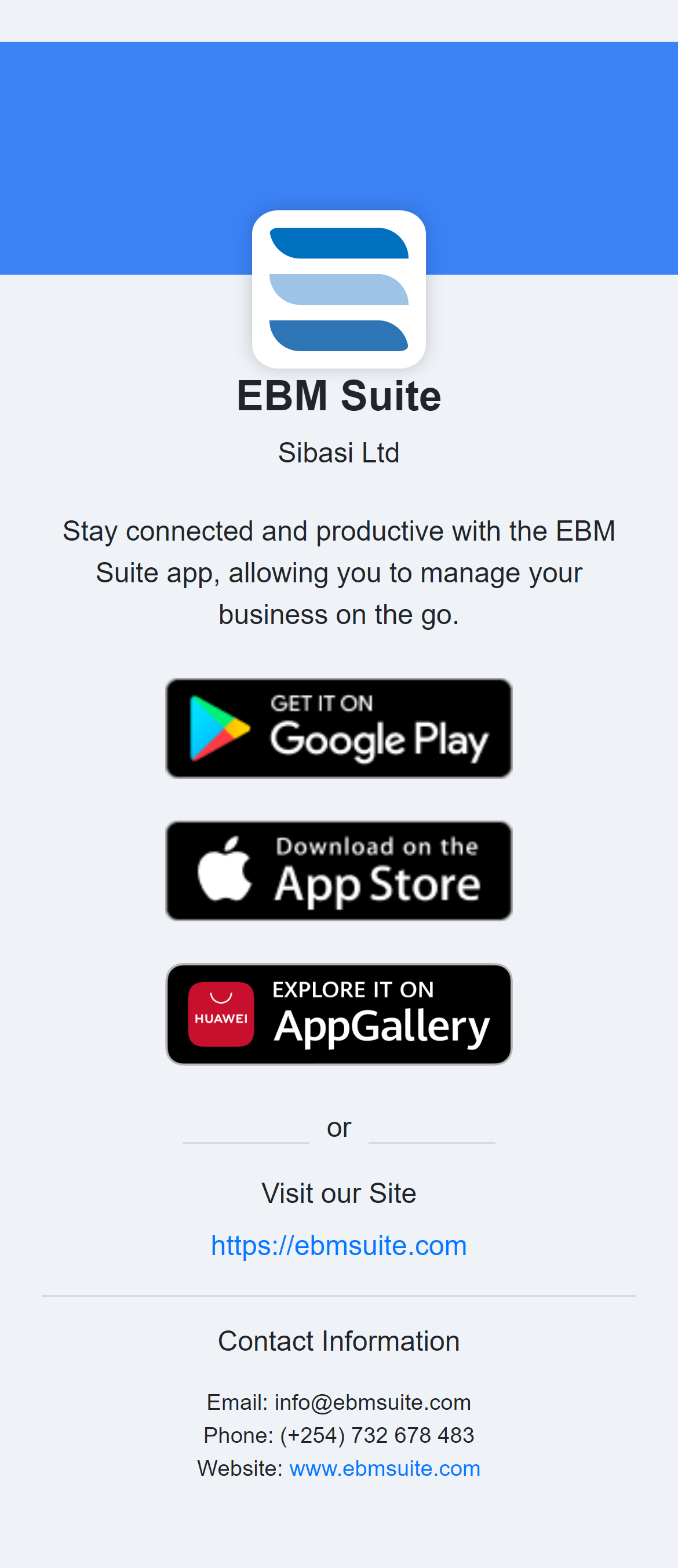
Alternatively, you can access the full suite of features through your web browser at https://app.ebmsuite.com on any device.
Step 2: Create an Account
Once you've downloaded and installed the app, it's time to create your EBM Suite account. Simply fill in the required information on the account creation form and verify your email address.
To expedite the process, you can also use Sign In with Google or Facebook.
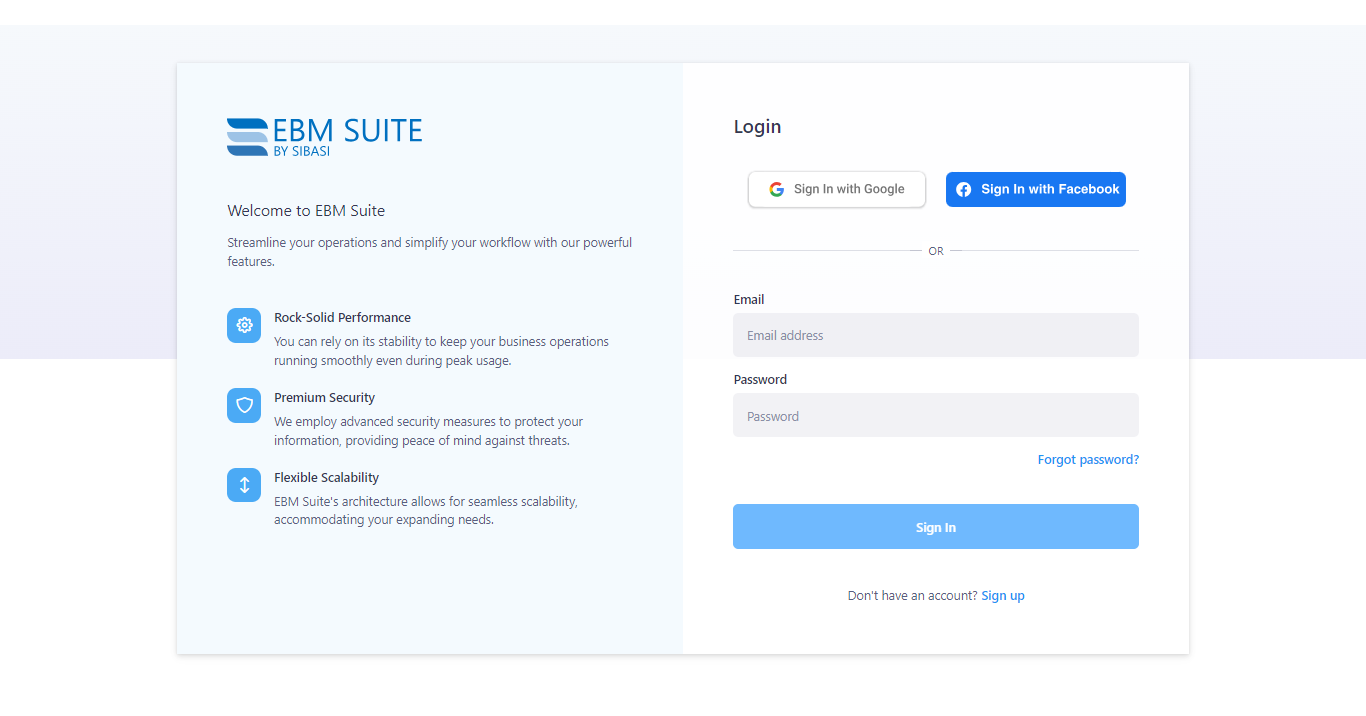
Step 3: Set Up Your Organization
The next step is to set up your organization within EBM Suite. This involves providing details such as your business name, currency, and default language. You can also specify the payment options you accept, which will be displayed during POS checkout.
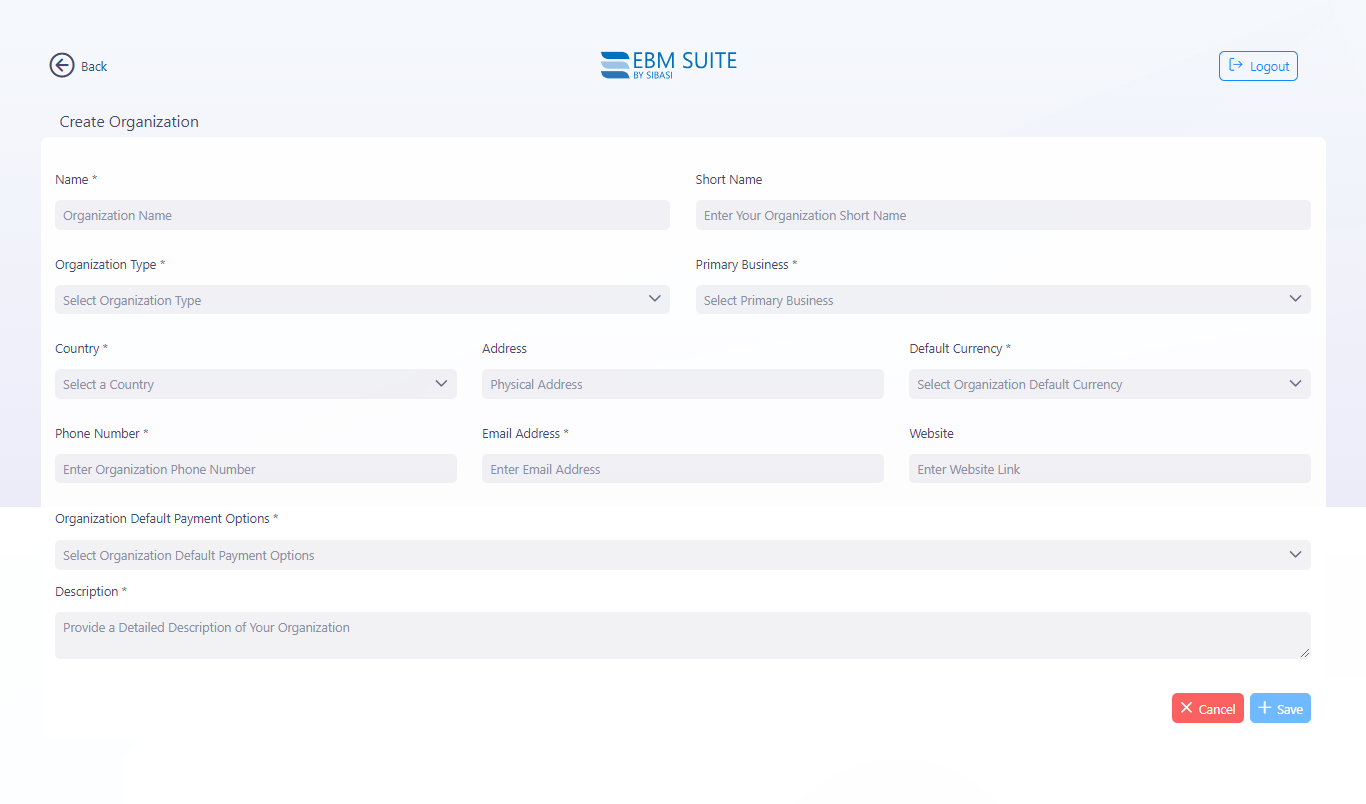
Step 4: Explore the Dashboard
Your EBM Suite dashboard is your central hub for all your business data and activities.
Here, you'll find shortcuts for quick actions, basic income reports, and an overall view of your performance. The user-friendly interface makes it easy to navigate and find the information you need.
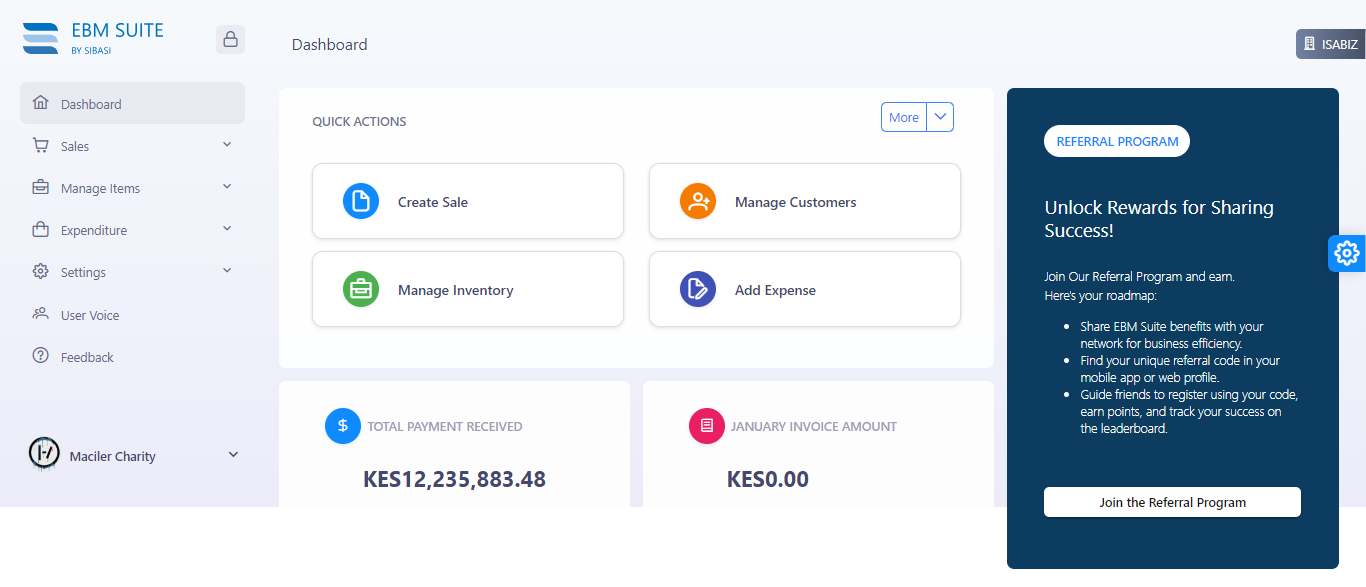
Step 5: Master Inventory Management
Efficient inventory management is essential for any business, it could be why you are here.
EBM Suite's Inventory Management tools make it easy to add products, categorize your inventory, and track stock levels in real time. You can also set reorder points to ensure you never run out of essential items.
Step 6: Manage Your Customers
Building strong relationships with your customers is key to success. EBM Suite's Customer Management features help you track purchase history for insights, personalize communication, and record interactions for future reference and follow-up.
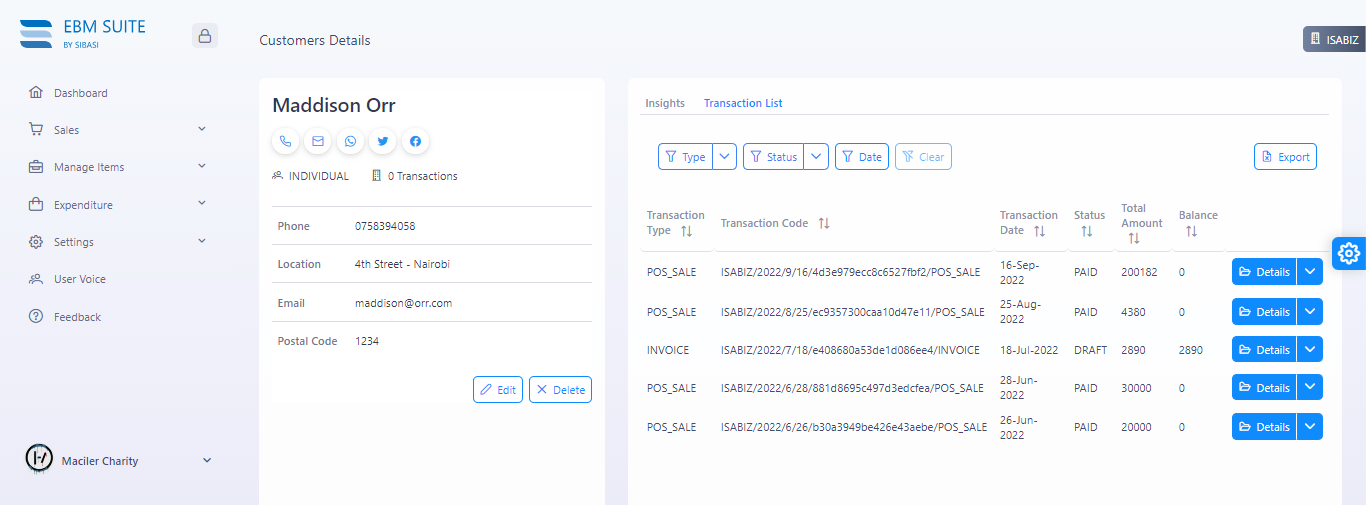
By understanding your customers' needs and preferences, you can tailor your offerings and build a thriving customer base.
Step 7: Make Your First Sale with the Point of Sale
Ready to start making sales?
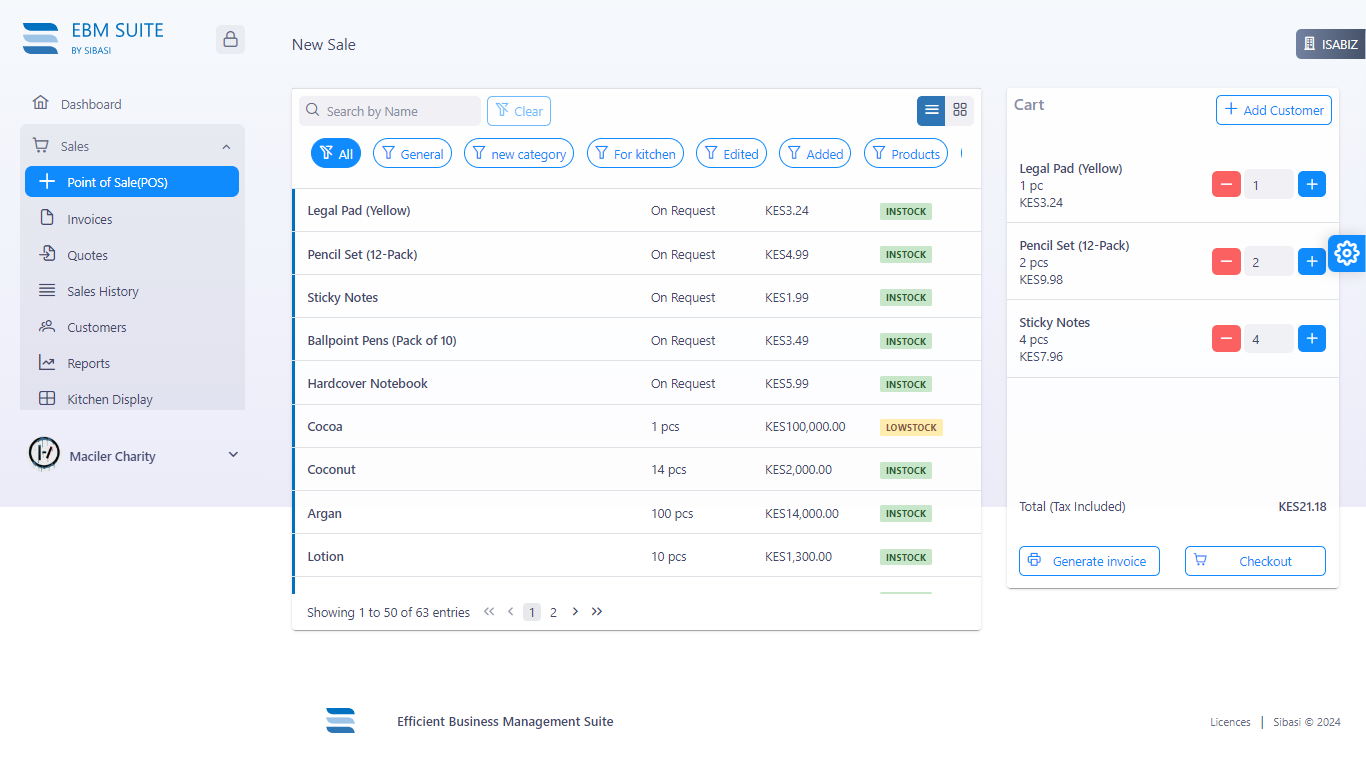
Navigate to the "Sales" menu and select "Point of Sale." EBM Suite's intuitive POS system makes it easy to process transactions, record payments, and generate receipts. You can even link customers to their sales for future reference.
Conclusion
This guide provides a basic overview of getting started with EBM Suite. Remember, this powerful tool offers a wide range of features beyond the essentials covered here. Explore additional functions like expense management, site building, invoicing, and lead management to unlock the full potential of EBM Suite and revolutionize your business operations.
Here are some additional tips for getting the most out of EBM Suite:
- Watch the tutorial videos: EBM Suite. provides a series of helpful tutorial videos that demonstrate how to use EBM Suite's various features. You can find these videos on the EBM Suite YouTube channel.
- Join the community calls: The EBM Suite community calls are a great resource for connecting with the team, asking questions, and getting help.
- Contact support: If you have any questions or need assistance, don't hesitate to contact EBM Suite's support team. They are available to help you troubleshoot any issues and get the most out of your EBM Suite experience.
By following these tips and exploring the various features of EBM Suite, you can take your business to the next level and achieve your business goals.
Remember, EBM Suite is constantly being updated with new features and improvements. So be sure to check back regularly for the latest updates and stay ahead of the curve.







