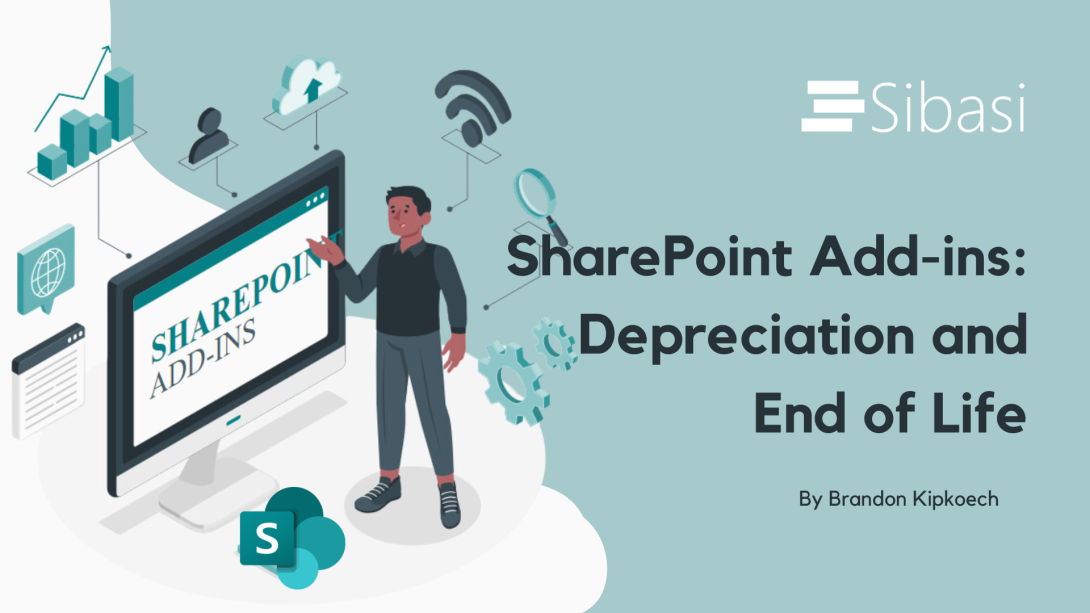
SharePoint add-ins, now referred to as SharePoint Apps, are custom solutions that extend the functionality of Microsoft SharePoint. These add-ins enable developers to create and deploy custom features, components, and tools that enhance the capabilities of SharePoint sites.
There are two main types of SharePoint add-ins:
- SharePoint-hosted Add-ins: In this type of add-in, all the components and resources are hosted on SharePoint. The user interface is built using HTML, CSS, and JavaScript, and the code runs on the client side. SharePoint-hosted add-ins are a good choice for scenarios where only client-side customization is needed.
- Provider-hosted Add-ins: In this type, the components and resources are hosted outside of SharePoint, often on a separate web server or cloud service. The user interface can still be built using web technologies, but server-side code (e.g., C#) is executed on the external server. Provider-hosted add-ins allow for more extensive customization, integration with external systems, and the use of server-side logic.
Roadmap
- The depreciation was announced in late 2023.
- It is being modernized to SharePoint framework
- In March 2024: Microsoft will stop accepting new Add-Ins store submissions
- July 2024: Add-Ins will no longer be installed from the store
- November 2024: new tenants cannot use Add-Ins anymore
- April 2026: Add-Ins stop working. SharePoint 2013 workflows stops working.
Steps to migrate add-ins in your tenant to SharePoint Framework based solutions
- Understand the usage of SharePoint Add-Ins across your tenant by running Microsoft 365 Assessment tool (https://aka.ms/assessment/addinsacs)
- Remediate business relevant applications by using SharePoint Framework, Microsoft Entra ID and the application platform of your choice. Guidance with videos is available (https://aka.ms/assessment/addinsacs/guidance)
- Disable usage of SharePoint at tenant level via the Set-SPOTenant SharePoint Online management shell cmdlet (https://aka.ms/retirement/addins/support)
Extra resources
https://www.youtube.com/playlist?list=PLR9nK3mnD-OXJLA29Q0Xk7psbAUqzQZwe
https://learn.microsoft.com/en-us/sharepoint/dev/sp-add-ins-modernize/sp-add-in-modernize






