Introduction
Working with dates and times in JavaScript has historically been a source of frustration for developers. The native Date object, introduced with the language itself in 1995, has been criticized for its numerous quirks, bugs, and limitations. Enter the Temporal API: a modern, robust solution designed to address these long-standing issues and revolutionize how we handle dates and times in JavaScript.
Important note on browser compatibility: As of 2025, the Temporal API is supported in most modern browsers, but you may need to ensure compatibility for older versions or specific environments. Developers interested in using Temporal should use the official @js-temporal/polyfill to ensure functionality across environments. Keep this compatibility consideration in mind as we explore the API's capabilities throughout this article.
In this comprehensive guide, we'll explore the Temporal API, understand its architecture, examine its key features and advantages over the traditional Date object, and learn how to use it effectively in your applications.
The Problem with JavaScript's Date Object
Before diving into Temporal API, let's understand why a replacement for the Date object was needed in the first place.
Limitations of the Date Object
- Mutable nature: Date objects are mutable, making them prone to unexpected side effects.
- Limited precision: The Date object only provides millisecond precision, insufficient for many modern applications.
- Confusing month indexing: Months are zero-indexed (January is 0), while days are one-indexed, causing frequent errors.
- Poor internationalization support: Before Intl.DateTimeFormat, formatting dates for different locales was cumbersome.
- Insufficient time zone handling: Working across time zones with Date requires complex workarounds.
- No built-in duration or interval support: Calculating differences between dates requires manual arithmetic.
- Parsing inconsistencies: Date parsing is implementation-dependent and notoriously unreliable.
- Lack of calendar system support: The Date object only works with the Gregorian calendar.
Introducing the Temporal API
The Temporal API is a new JavaScript API that provides a modern approach to working with dates, times, and time zones. It's currently at Stage 3 of the TC39 proposal process, meaning it's a candidate for inclusion in a future version of the ECMAScript standard.
Key Design Principles
- Immutability: All Temporal objects are immutable, eliminating unexpected side effects.
- Clarity: Methods and objects have clear, intuitive names and behaviors.
- Precision: Support for nanosecond precision.
- Internationalization: First-class support for different calendar systems and locales.
- Time zone awareness: Built-in handling of time zones and daylight saving time transitions.
- Completeness: Comprehensive coverage of date/time operations.
Core Components of the Temporal API
The Temporal API is organized around several key object types, each designed for specific date/time representations:
Plain Date/Time Objects (Calendar Date/Time)
These objects represent dates and times without reference to a specific time zone:
- Temporal.PlainDate: Represents a calendar date.
- Temporal.PlainTime: Represents a wall-clock time.
- Temporal.PlainDateTime: Combines both date and time.
- Temporal.PlainYearMonth: Represents a specific month in a specific year.
- Temporal.PlainMonthDay: Represents a specific day in a specific month (without year).
Zoned Date/Time Objects
- Temporal.ZonedDateTime: Represents a date and time in a specific time zone, the most comprehensive Temporal object.
Other Core Types
- Temporal.Instant: Represents a specific moment in time, as a count of nanoseconds since the Unix epoch.
- Temporal.Duration: Represents a length of time, such as "2 hours and 30 minutes."
- Temporal.TimeZone: Represents a time zone.
- Temporal.Calendar: Represents a calendar system.
Practical Usage of Temporal API
Let's explore how to use the Temporal API for common date and time operations, with examples comparing it to the traditional Date object.
Creating Date/Time Objects
With Date:
// Current date and time
const now = new Date();
// Specific date and time
const date = new Date(2023, 0, 15, 12, 30, 45); // January 15, 2023, 12:30:45
// From ISO string
const isoDate = new Date('2023-01-15T12:30:45Z');
With Temporal:
// Current date and time in local time zone
const now = Temporal.Now.plainDateTimeISO();
// Current date in local time zone
const today = Temporal.Now.plainDateISO();
// Current time in local time zone
const timeNow = Temporal.Now.plainTimeISO();
// Specific date
const date = Temporal.PlainDate.from({ year: 2023, month: 1, day: 15 }); // January 15, 2023
// Specific time
const time = Temporal.PlainTime.from({ hour: 12, minute: 30, second: 45 });
// Specific date and time
const dateTime = Temporal.PlainDateTime.from({
year: 2023, month: 1, day: 15,
hour: 12, minute: 30, second: 45
});
// Specific instant in time (globally)
const instant = Temporal.Instant.from('2023-01-15T12:30:45Z');
// Date and time in a specific time zone
const zonedDateTime = Temporal.ZonedDateTime.from({
timeZone: 'America/New_York',
year: 2023, month: 1, day: 15,
hour: 12, minute: 30, second: 45
});
Date Formatting
With Date:
const date = new Date(2023, 0, 15);
console.log(date.toString()); // Sun Jan 15 2023 00:00:00 GMT+...
console.log(date.toISOString()); // 2023-01-15T00:00:00.000Z
console.log(date.toLocaleString('en-US')); // 1/15/2023, 12:00:00 AM
With Temporal:
const date = Temporal.PlainDate.from({ year: 2023, month: 1, day: 15 });
console.log(date.toString()); // 2023-01-15
console.log(date.toLocaleString('en-US')); // 1/15/2023
const dateTime = Temporal.PlainDateTime.from({
year: 2023, month: 1, day: 15, hour: 12, minute: 30
});
console.log(dateTime.toString()); // 2023-01-15T12:30:00
console.log(dateTime.toLocaleString('en-US')); // 1/15/2023, 12:30:00 PM
Date Manipulation
With Date:
const date = new Date(2023, 0, 15);
const tomorrow = new Date(date);
tomorrow.setDate(date.getDate() + 1);
// Add hours
const later = new Date(date);
later.setHours(date.getHours() + 3);
With Temporal:
const date = Temporal.PlainDate.from({ year: 2023, month: 1, day: 15 });
const tomorrow = date.add({ days: 1 });
const yesterday = date.subtract({ days: 1 });
const dateTime = Temporal.PlainDateTime.from({
year: 2023, month: 1, day: 15, hour: 12
});
const later = dateTime.add({ hours: 3 });
const earlier = dateTime.subtract({ hours: 3 });
Working with Durations
With Date:
const start = new Date(2023, 0, 15);
const end = new Date(2023, 0, 20);
const diffMs = end - start;
const diffDays = diffMs / (1000 * 60 * 60 * 24); // 5
With Temporal:
const start = Temporal.PlainDate.from({ year: 2023, month: 1, day: 15 });
const end = Temporal.PlainDate.from({ year: 2023, month: 1, day: 20 });
const duration = start.until(end);
console.log(duration.days); // 5
// Create a duration directly
const workDay = Temporal.Duration.from({ hours: 8 });
const meeting = Temporal.Duration.from({ minutes: 30 });
const totalWorkTime = workDay.subtract(meeting);
console.log(totalWorkTime.toString()); // PT7H30M (ISO 8601 duration format)
// Adding a duration to a date
const startWork = Temporal.PlainDateTime.from({
year: 2023, month: 1, day: 15, hour: 9
});
const endWork = startWork.add(workDay);
Time Zone Handling
With Date:
// Working with time zones in Date is cumbersome
const date = new Date('2023-01-15T12:00:00Z');
console.log(date.toLocaleString('en-US', { timeZone: 'America/New_York' }));
// But this only affects the output string, not the Date object itself
With Temporal:
// Creating a zoned date time
const nyDateTime = Temporal.ZonedDateTime.from({
timeZone: 'America/New_York',
year: 2023, month: 1, day: 15, hour: 12
});
// Converting to another time zone
const tokyoDateTime = nyDateTime.withTimeZone('Asia/Tokyo');
console.log(tokyoDateTime.toString());
// Getting the UTC instant for a zoned date time
const instant = nyDateTime.toInstant();
console.log(instant.toString());
// Working with the current time in different time zones
const nowInTokyo = Temporal.Now.zonedDateTimeISO('Asia/Tokyo');
Calendar Systems Support
With Date:
// Date only supports the Gregorian calendar
// For other calendars, you need to use Intl.DateTimeFormat
const date = new Date(2023, 0, 15);
const formatter = new Intl.DateTimeFormat('en-US-u-ca-islamic', {
dateStyle: 'full'
});
console.log(formatter.format(date)); // Limited functionality
With Temporal:
// Creating a date in a specific calendar
const islamicDate = Temporal.PlainDate.from({
year: 1444, month: 6, day: 22,
calendar: 'islamic'
});
// Converting between calendars
const gregorianDate = islamicDate.withCalendar('iso8601');
console.log(gregorianDate.toString());
Advanced Features of Temporal API
Arithmetic Operations:
// Date arithmetic
const date = Temporal.PlainDate.from('2023-01-15');
const nextWeek = date.add({ days: 7 });
const lastMonth = date.subtract({ months: 1 });
// Time arithmetic with different units
const time = Temporal.PlainTime.from('13:45:30');
const later = time.add({ hours: 2, minutes: 15 });
// Arithmetic preserving certain parts of date/time
const lastDayOfMonth = date.with({ day: date.daysInMonth });
Comparison Operations:
const date1 = Temporal.PlainDate.from('2023-01-15');
const date2 = Temporal.PlainDate.from('2023-02-20');
// Compare two dates
console.log(date1.equals(date2)); // false
console.log(date1.until(date2).days); // 36
console.log(Temporal.PlainDate.compare(date1, date2)); // -1 (date1 is earlier)
// Check if a date is within a range
const start = Temporal.PlainDate.from('2023-01-01');
const end = Temporal.PlainDate.from('2023-12-31');
console.log(date1.since(start).sign === 1 && end.since(date1).sign === 1); // true, date1 is within range
Rounding:
const instant = Temporal.Instant.from('2023-01-15T12:34:56.789Z')
// Round to nearest minute
const roundedMinute = instant.round({ smallestUnit: 'minute' });
// Round down to hour
const roundedDownHour = instant.round({
smallestUnit: 'hour',
roundingMode: 'floor'
});
// Round up to day
const roundedUpDay = instant.round({
smallestUnit: 'day',
roundingMode: 'ceil'
});
Working with Recurring Events:
// Calculate the third Wednesday of each month in 2023
const year = 2023;
const thirdWednesdays = [];
for (let month = 1; month <= 12; month++) {
let date = Temporal.PlainDate.from({ year, month, day: 1 });
// Find the first Wednesday
while (date.dayOfWeek !== 3) {
date = date.add({ days: 1 });
}
// Get the third Wednesday
const thirdWednesday = date.add({ days: 14 });
thirdWednesdays.push(thirdWednesday);
}
console.log(thirdWednesdays.map(date => date.toString()));
Performance Considerations
The Temporal API was designed with performance in mind. While it provides many more features than the Date object, the TC39 committee worked to ensure that these additions don't come with a significant performance penalty.
Some key performance considerations:
- Immutability: While immutability has advantages for correctness, it can lead to the creation of many objects in code that does frequent date manipulation. However, modern JavaScript engines are optimized for this pattern.
- Precision: The nanosecond precision of Temporal.Instant may require more memory than the millisecond precision of Date, but this is usually negligible.
- Bundling: Since the Temporal API has multiple objects and methods, it might increase your bundle size slightly if you use it extensively, though tree-shaking can help mitigate this.
Browser and Environment Support
As of my this blog update, the Temporal API is still a Stage 3 proposal and not yet part of the ECMAScript standard. This means:
- Browser support: Native browser support is not yet available across all major browsers.
- Polyfills: A polyfill is available for testing and early adoption: @js-temporal/polyfill .
- Node.js: Experimental support may be available in recent versions.
Always check the current status and compatibility before using Temporal in production applications.
Comparison Summary: Temporal API vs. Date
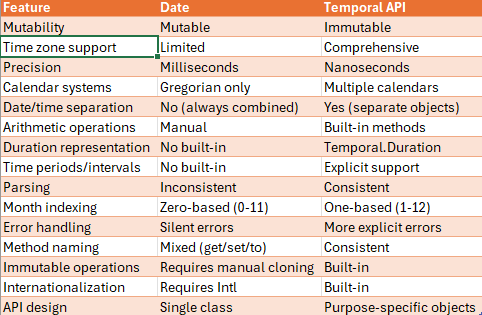
Conclusion
The Temporal API represents a quantum leap forward for date and time handling in JavaScript. It addresses nearly all of the pain points of the legacy Date object while providing a more powerful, intuitive, and internationally-aware API.
While it's not yet fully standardized or widely supported natively, the available polyfill makes it possible to start exploring and even adopting Temporal in your projects today. As the proposal moves through the final stages of the TC39 process, we can expect to see native browser implementations in the near future.
For developers who regularly work with dates and times, particularly across time zones or with complex calendar calculations, the Temporal API is well worth learning and adopting. It transforms what was once one of JavaScript's most frustrating aspects into one of its most powerful and developer-friendly features.








