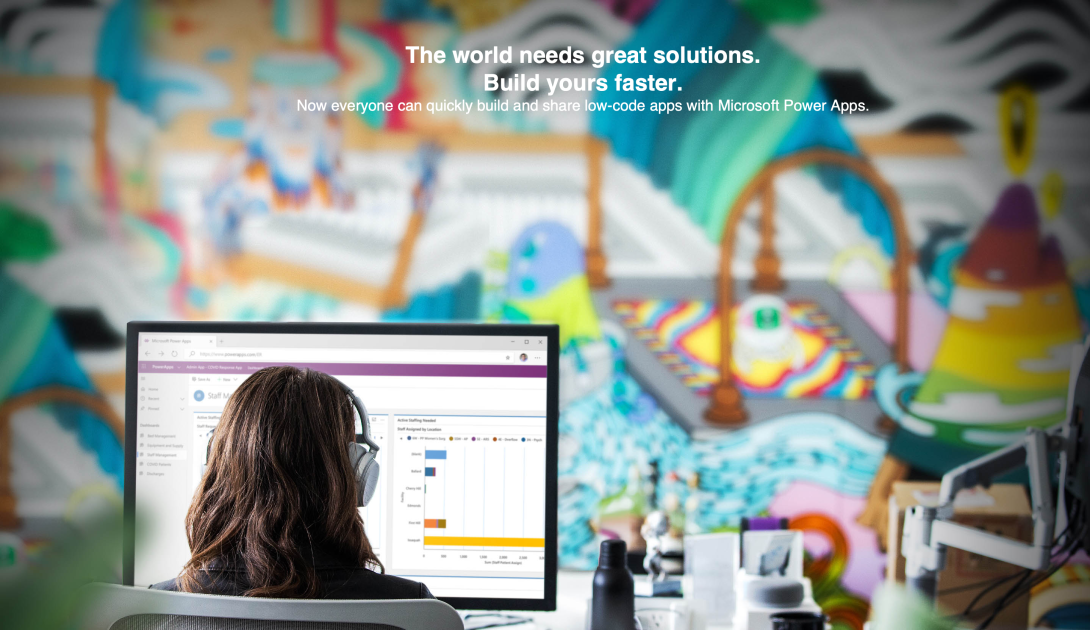
Imagine a world where custom apps are whipped up in no time, processes are as smooth as silk, and productivity hits warp speed. Welcome to Microsoft Power Apps—the ultimate game-changer! This revolutionary tool empowers you to create tailor-made applications with incredible ease. But before you jump into this digital wonderland, let's unravel the Power Apps licensing puzzle. Whether you're a startup sensation, a scaling powerhouse, or a corporate titan, this guide will help you score the perfect fit.
The Power Apps Revolution
Power Apps is a cornerstone of Microsoft's Power Platform, sitting alongside Power BI, Power Automate, and Power Virtual Agents. This dynamic suite empowers you to build custom applications with minimal coding, thanks to its intuitive drag-and-drop interface. It’s like giving your business a superpower! With seamless integration across Microsoft services and third-party applications, Power Apps is the ultimate tool for innovation.
The Power Apps Licenses: Breaking It Down
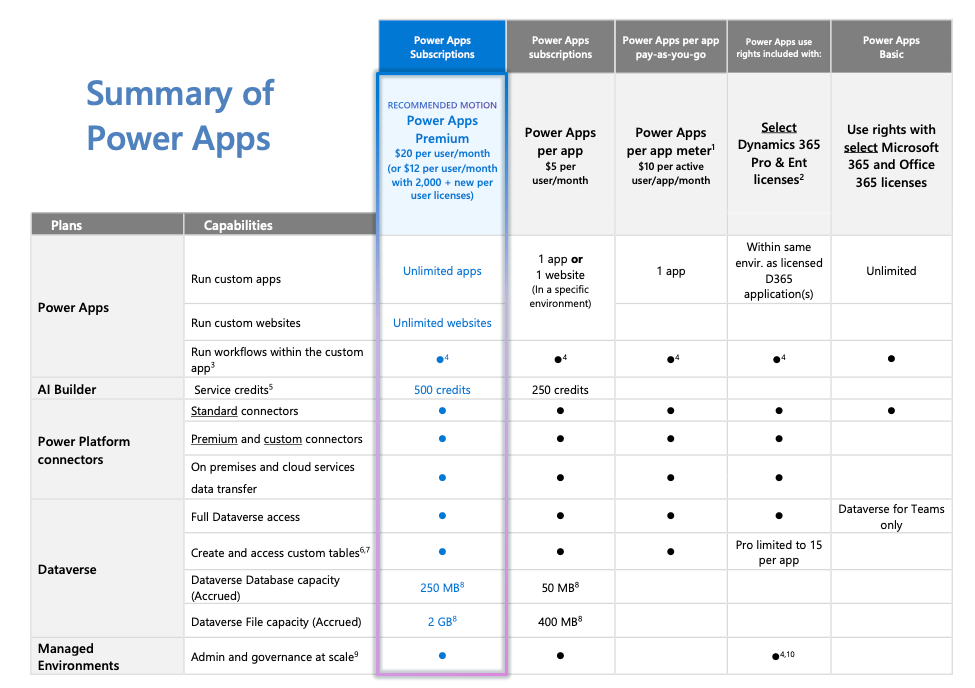
Microsoft offers a variety of Power Apps licenses tailored to different needs and scenarios. Here’s the scoop:
- Power Apps per App Plan
- Power Apps per App (pay-as-you-go)
- Power Apps per User Plan (Power Apps Premium)
- Power Apps for Office 365 (Power Apps Basic)
- Power Apps for Dynamics 365 (Power Apps Use rights included)
- Power Apps Developer Plan
- Power Apps per App Plan: Precision Targeting
Description:
This plan is perfect for users who need specific apps for targeted tasks.
Key Features:
- Run two custom applications (and one custom portal) within a single environment.
- Ideal for businesses that need precise solutions without broader app access.
Pricing:
Starting at US$5.00/license Per user Per Month
Use Case:
Power Apps per app is best for businesses that want to license users for each app or website, with the flexibility to stack licenses. Customers with per app typically start with 1-2 leading use case scenarios before adopting the platform more broadly. Power Apps per app is an attractive licensing option for licensing end users that run only a few apps and/or access only a few websites.
- Power Apps per App Plan: Pay-as-you go
Description:
Pay-as-you-go is a new way to pay for Power Apps and Power Automate using an Azure subscription, which allows you to get started building and sharing apps without any license commitment or upfront purchasing.
Pay-as-you-go allows you to share apps and Power Automate flows with any user in your organization and then only pay if and when they're used. The pay-as-you-go plan also includes Microsoft Dataverse storage capacity and provides the flexibility to pay for additional storage as you need it.
Pricing:
Billed based on consumption
Use Case:
- Widely distributed apps: Use the pay-as-you-go plan for apps that need to be shared with a large user base with infrequent and/or unpredictable use.
- Establish usage patterns: Understand adoption patterns for new apps to determine whether prepaid licenses make financial sense for your business.
- Flexible purchasing: Use an Azure subscription for Power Apps and Power Automate to reduce license procurement overhead and consolidate with other service purchases. This is especially helpful if you already have an Azure subscription that you use for other Microsoft services.
- Power Apps per User Plan: Unlimited Possibilities
Description:
Designed for power users who need access to a wide range of apps.
Key Features:
- Unlimited access to create and run an unlimited number of apps and portals.
- Best for organizations with extensive app needs across various departments.
Pricing:
Around $20 per user per month.
Use Case:
An enterprise with diverse needs, from HR to logistics, making full use of multiple custom apps.
- Power Apps for Office 365: Integrated Simplicity
Description:
Included with many Offices 365 subscriptions, offering basic Power Apps functionalities.
Key Features:
- Access to core Power Apps features and connectors available in Office 365
- Seamless integration with Office 365 services like SharePoint, OneDrive, and Excel.
Pricing:
Included with Office 365 subscription.
Use Case:
Ideal for organizations already on Office 365, needing simple, integrated apps to boost productivity.
- Power Apps for Dynamics 365: Enhanced Integration
Description:
Embedded in certain Dynamics 365 licenses, perfect for extending Dynamics 365 functionalities.
Key Features:
- Deep integration with Dynamics 365 applications (Sales, Customer Service, Field Service).
- Build apps leveraging data and processes within Dynamics 365.
Pricing:
Included with Dynamics 365 subscription.
Use Case:
For businesses leveraging Dynamics 365 for CRM and ERP, building custom apps that enhance core functionalities.
- Power Apps Developer Plan
Description
If you want to build skills and learn more about Power Apps, Power Automate, and Dataverse, the Power Apps Developer Plan is the right plan for you. The Power Apps Developer Plan gives you a free development environment for individual use to learn with full functionality of Power Apps
Pricing
Free
Use Cases:
If you want to build skills and learn more about Power Apps, Power Automate, and Dataverse
Choosing Your Power Apps License: Pro Tips
Selecting the right Power Apps license depends on your unique business needs:
- Scope of Use: Need just a couple of apps? The Per App Plan is your budget-friendly buddy. Need a broad range? Go for the Per User Plan.
- Existing Subscriptions: Already on Office 365 or Dynamics 365? Use their built-in Power Apps capabilities without extra costs.
- Future Growth: Anticipating growth and diverse app needs? The Per User Plan offers flexibility and scalability.
Conclusion: Empower Your Business
Microsoft Power Apps is a game-changer, enabling businesses to innovate and operate efficiently. Choosing the right license ensures you get the best value and functionality for your specific needs. Whether you're just starting out or scaling up, there's a Power Apps license perfect for you.
Ready to power up your business? For the latest details on pricing and features, check out the official Microsoft Power Apps licensing page.
Let’s build the future, one app at a time! 🚀







