
Until recently, using Power Apps Studio it was impossible for more than one user to open the same app concurrently, but now thanks to the introduction of Copresence, app makers can now work together seamlessly on the same application.
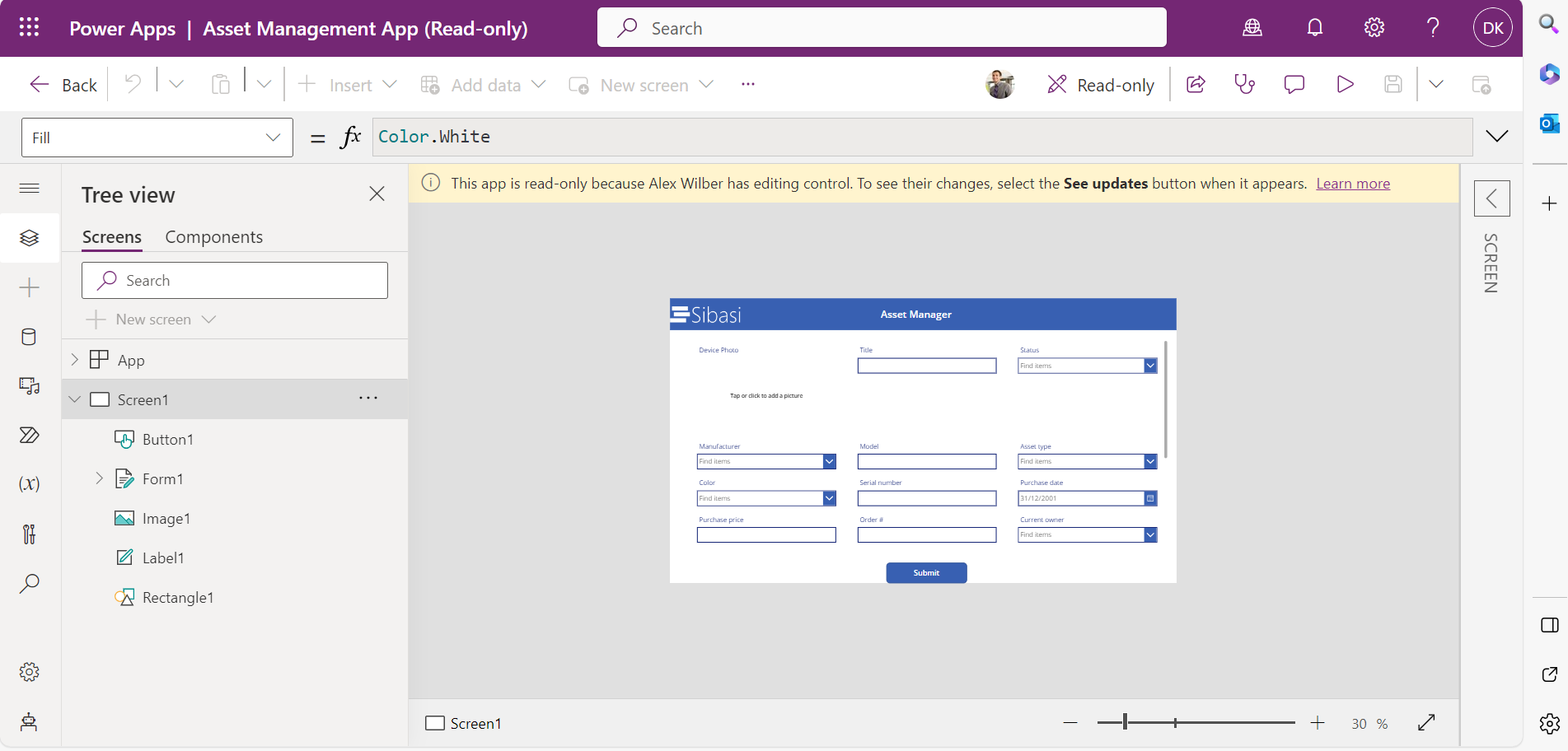
In this article, we'll dive into the functionality of Copresence and explore the experimental realm of Live Updates, providing insights into their benefits, usage, and potential limitations.
What is Copresence?
Copresence helps in revealing the presence of other makers actively engaged with the same app. This feature enhances collaboration by displaying the names and icons of fellow makers in the command bar, indicating their ongoing work within the app.
Navigating Collaboration
- Command Bar: Displays names and icons of makers, showcasing ongoing changes.
- Left-Hand Navigation Pane: Highlights the app's structure and the specific area being modified.
- Notifications: Alerts you to refresh the app when changes are saved by another maker.
How Copresence Works
- Initialization: Copresence indicators appear when someone opens the app while you're working on it.
- Editing Control: The first opener gains editing control, with subsequent attempts entering read-only mode.
- Icons Display: Icons of copresent makers appear in both the command bar and left navigation pane.
Even in read-only mode, collaboration remains dynamic. Makers will receive timely notifications for changes made by the current editor. They are prompted to refresh and stay on the latest version to avoid potential conflicts and data loss.
Copresence limitations and issues
While Copresence enhances collaborative efforts in app development, it is essential to be aware of certain limitations and potential issues:
- Membership Visibility Delay:
- New members joining the app may not be immediately visible, with a delay of up to 20 seconds before their presence and location information becomes apparent.
- Notification Timing:
- A delay of up to one minute might occur between someone saving a change and you receiving a notification about the modification. Despite this delay, conflict resolution prompts will consistently appear when saving, giving you the option to refresh or overwrite.
- Background Save Triggered by Comments:
- Making a comment on a new page or area prompts a background save. If your app is not on the latest version, you will be prompted to either refresh or overwrite, ensuring that collaborative changes are seamlessly integrated.
- Coauthoring as an Alternative:
- In some environments, coauthoring may be available instead of Copresence. Coauthoring facilitates real-time app change merges, enabling seamless collaboration without the need for manual refreshes.







