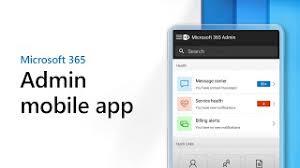In the dynamic realm of hybrid working environments, IT administrators face the challenge of overseeing complex IT ecosystems. Effective management of Microsoft 365 environments is pivotal, requiring vigilance over user administration, security protocols, and system health. The new Microsoft 365 Admin mobile app—a cutting-edge tool crafted to empower IT admins with unprecedented flexibility and efficiency in navigating the demands of hybrid work setups.
A Game Changer for IT Admins
The new mobile app for Microsoft 365 Admins is a significant leap forward, offering a comprehensive suite of tools directly on your smartphone or tablet. Here's why this app is set to become an indispensable part of every IT admin's toolkit:
- On-the-Go Accessibility
The app ensures that admins are no longer tethered to their desks. Whether you're commuting, attending a meeting, or even on vacation, you can manage your Microsoft 365 environment seamlessly. This on-the-go accessibility ensures that critical tasks and urgent issues can be addressed immediately, minimizing downtime and enhancing productivity.
- User Management Made Easy
Managing user accounts, resetting passwords, and handling user roles and permissions are some of the core functionalities of the Microsoft 365 Admin app. With a few taps, you can add or remove users, assign licenses, and manage user groups, streamlining operations and reducing response times.
- Real-Time Alerts and Notifications
Stay informed with real-time alerts and notifications. The app provides instant updates on security issues, service outages, and other critical events. This proactive approach allows you to address potential problems before they escalate, ensuring the smooth operation of your organization’s IT infrastructure.
- Security and Compliance at Your Fingertips
Security is paramount in any IT environment. The Microsoft 365 Admin app offers robust security management features, including multi-factor authentication (MFA) management, monitoring suspicious activities, and ensuring compliance with organizational policies. These tools help safeguard your organization’s data, maintaining the trust of stakeholders.
- Insights and Reporting
The app provides valuable insights into your Microsoft 365 environment. Access detailed reports and analytics on user activity, system health, and service usage. These insights enable data-driven decision-making, helping you optimize your IT infrastructure for better performance and cost-efficiency.
- Support and Troubleshooting
When issues arise, swift resolution is crucial. The app offers direct access to Microsoft support and troubleshooting tools. You can log support tickets, track their status, and even perform diagnostics directly from your mobile device, ensuring that help is always at hand.
Here's a list of some of the tasks you can do from the app:
- Manage users and devices Add or edit a user, reset a user’s password, assign a role, block user, delete user, manage alias, assign licenses, wipe device data and more.
- Manage groups Add a group, add or remove users from groups.
- License management and billing View a list of purchased and assigned licenses, assign licenses to users, purchase or remove licenses and view and download invoices.
- Support Create a new service request and keep track of all the updates related to the service requests while you are on the go.
- Message Center Stay on top of all the upcoming changes, planned maintenance, or other important announcements related to Microsoft 365
- Service Health Monitor the health of all the services by viewing the current status of the service and details about service disruption and outages.
- Notifications Stay on top of all the important information and updates related to message center posts, service health and billing through push notifications. You can even customize what you want to be notified of.
Getting Started with the Microsoft 365 Admin Mobile App
Setting up the Microsoft 365 Admin mobile app is straightforward. Here's a quick guide to get you started:
- Download the App
The app is available for both iOS and Android devices. Visit the Apple App Store or Google Play Store and search for "Microsoft 365 Admin" to download and install the app.
- Sign In
Use your Microsoft 365 admin credentials to sign in. Ensure that you have the necessary permissions to access the admin features.
- Explore the Dashboard
Once logged in, you’ll be greeted with a user-friendly dashboard. Take a moment to explore the various sections, such as user management, reports, and alerts. - Customize Your Notifications
Tailor the notifications to suit your needs. You can choose to receive alerts for specific events, ensuring you stay informed about what matters most to you. - Leverage the Features
Start utilizing the app’s features to manage your Microsoft 365 environment effectively. From user management to security oversight, the app puts powerful tools at your fingertips.
The new Microsoft 365 Admin mobile app is more than just a convenience—it's a powerful ally in the hands of IT administrators. By providing on-the-go access to critical management tools, real-time alerts, and robust security features, the app ensures that you can maintain control over your IT environment no matter where you are. Embrace this innovation and transform the way you manage your Microsoft 365 environment, enhancing efficiency, security, and overall IT performance.