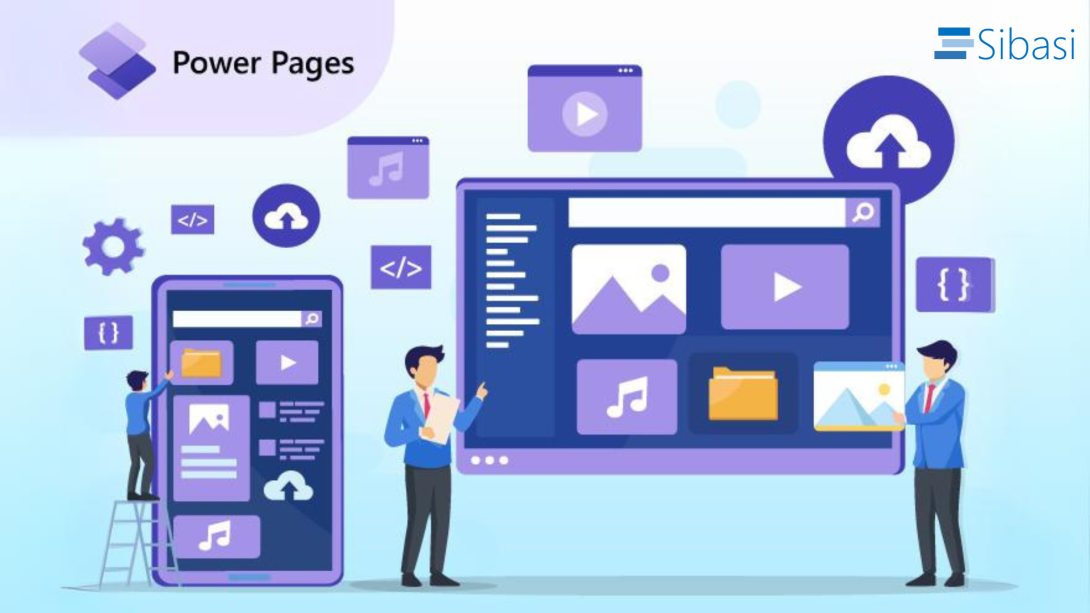Sign Up: Visit the Power Pages website and sign up for an account to get started.
- Initiate a Free Trial: Click on the Try it for free button.
- Sign In: Use your Microsoft 365 account to sign in.
- Create a Developer Environment (if needed): If you receive a message stating that you can't create a site in the default environment, create a developer environment.
- Begin Site Creation: To initiate site creation, you have two options. Let's proceed by choosing to Start with a template.
- Select a Template: Select a template that matches your site's purpose, whether it's for business, e-commerce, or personal use.
- Customize Site Details: Provide a name and web address for your site.
2. Editing Your Power Pages Site
Once your site is ready, it's time to start editing. The Power Pages editor is user-friendly, featuring a drag-and-drop functionality to effortlessly add web parts from the Web Parts pane to your desired locations on the page.
3. Enabling Anonymous User Access
For sites that need to be accessible to anonymous users, follow these steps:
- Click Set up in the left navigation.
- Select Site visibility.
- Under Site visibility, opt for the public setting.
- Click Set to public.
4. Preview and Go Live
Before launching your site, it's essential to preview it to ensure it looks polished. Click the "Preview" button and select either "Desktop" or "Mobile" to test how it appears on different devices. This step helps you catch any issues and make necessary adjustments before making your site live.
Sync your website. After you're satisfied with your website, sync it to make it live and accessible to your users.
Tips for Crafting a Professional Power Pages Site
- Choose the Right Template: Select a template that aligns with your site's purpose and aesthetic.
- Quality Visuals: Use high-quality images and videos to boost visual appeal.
- Clear and Concise Content: Create content that is clear and easy to understand.
- Proofreading: Carefully proofread your content before publishing.
-
Cross-Device Testing: Verify that your site works flawlessly on various devices and browsers.
Conclusion
Power Pages is a versatile platform for creating professional websites, even for non-coders. Its anonymous user access feature is great for broad information sharing. To build a successful site, ensure consistent branding, responsive design, accessibility, updated content, and active promotion on online channels, including social media. These steps will help you establish a remarkable online presence with Power Pages.