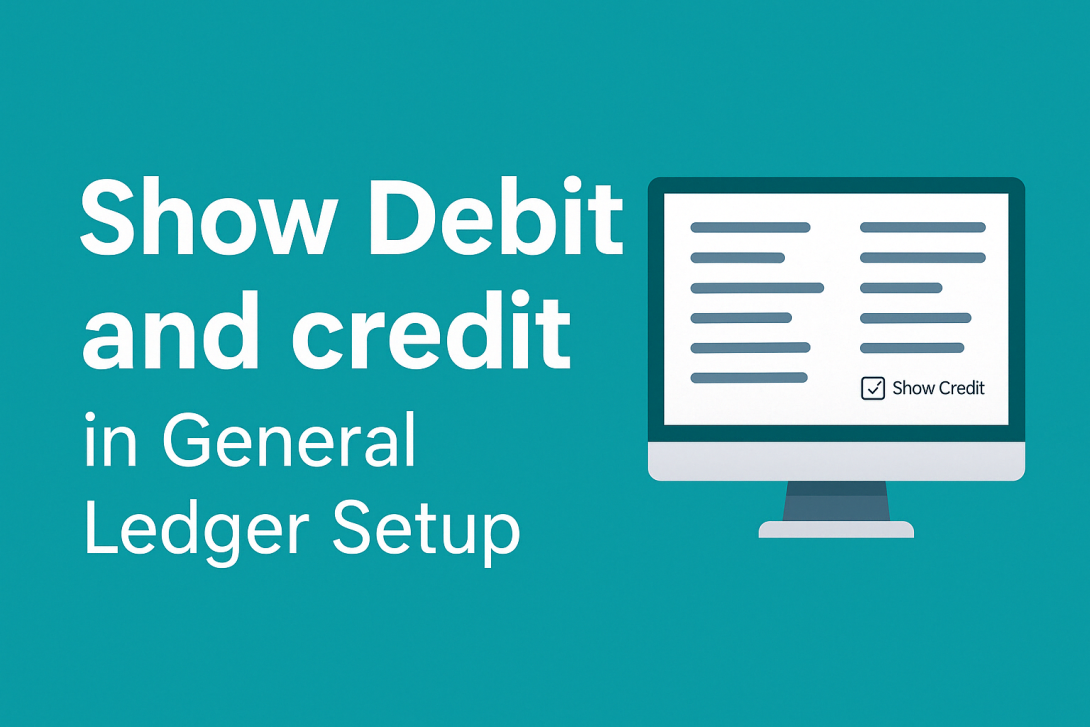In Microsoft Dynamics 365 Business Central, clarity in financial reporting is key. One simple yet powerful configuration that can drastically improve how users interpret financial data is the “Show Debit and Credit” toggle within the General Ledger Setup. This feature allows users to view ledger entries separated by debits and credits—just like in traditional accounting. In this article, we’ll walk you through how to enable it, explain its benefits, and include visual guides for easy navigation.
Dynamics 365 Business Central: Enabling “Show Debit and Credit” in General Ledger Setup