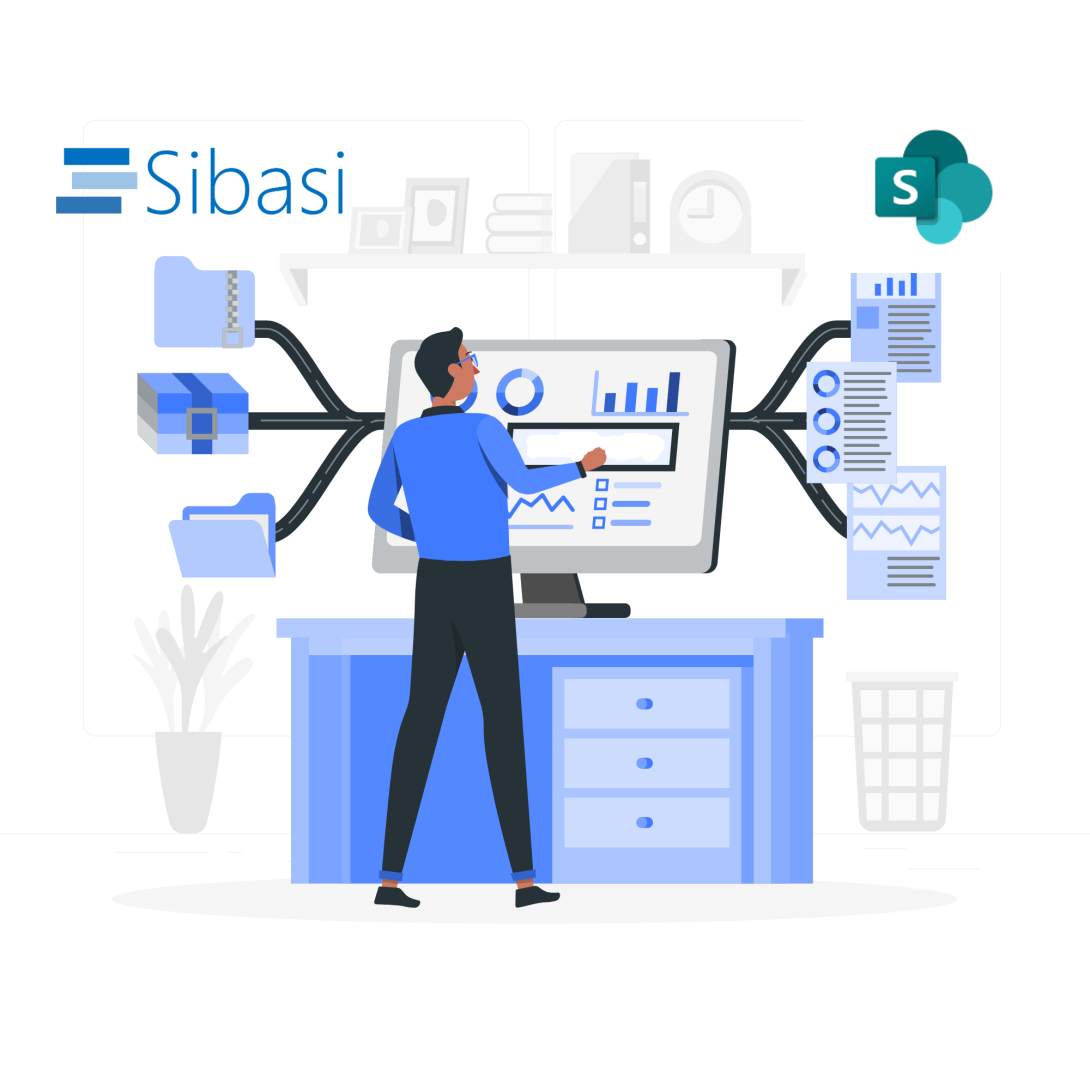SharePoint Hub Sites have revolutionized the way organizations structure and connect their intranet, making it easier to find relevant content, promote collaboration, and maintain a consistent user experience. In this blog, we'll explore the concept of SharePoint Hub Sites, their benefits, and how to implement them effectively.
What are SharePoint Hub Sites?
Hub Sites are a feature in SharePoint Online that allows you to group related sites together, creating a familial and logical tie between them. By declaring a site as a Hub Site, you can unify branding, navigation, and content discovery across associated sites.
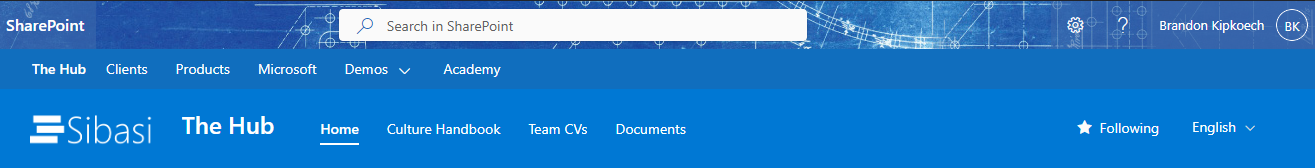
Benefits of SharePoint Hub Sites
- Consistent user experience: Hub Sites provide a unified navigation structure and branding across associated sites, making it easier for users to navigate and find relevant content.
- Content discovery: Hub Sites enable users to easily find news, events, and other content across associated sites, improving content discovery and reducing the time spent searching for information.
- Flexibility: Hub Sites are flexible and can be easily rebranded as organizational structures change and evolve.
- Collaboration: Hub Sites promote collaboration by connecting related sites and making it easier for users to find and engage with relevant content.
How to Implement SharePoint Hub Sites
- Create a Hub Site: Declare a site as a Hub Site by either a site owner or a SharePoint Administrator.
- Associate sites to the Hub: Connect related sites to the Hub Site, creating a familial and logical tie between them.
- Plan Hub Navigation: Establish the Hub Navigation, which appears above the local navigation on each site, just below the suite bar.
- Search across associated sites: A Search Box on the Main Hub now searches across other sites within a Hub, making it easier to find relevant content.
Steps to create a hub site in SharePoint Online
- Go to Active sites in the SharePoint admin center, and sign in with an account that has admin permissions for your organization.
-
Select the site, select Hub on the command bar, and then select Register as hub site.
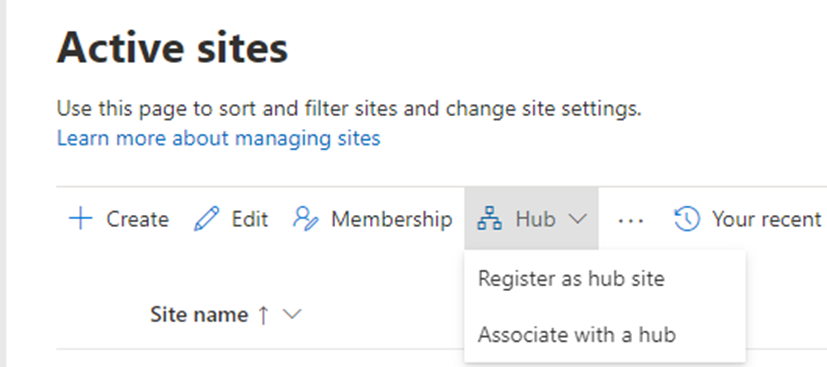
-
Enter a display name for the hub site, and specify the individual users or security groups you want to allow to associate sites with the hub.
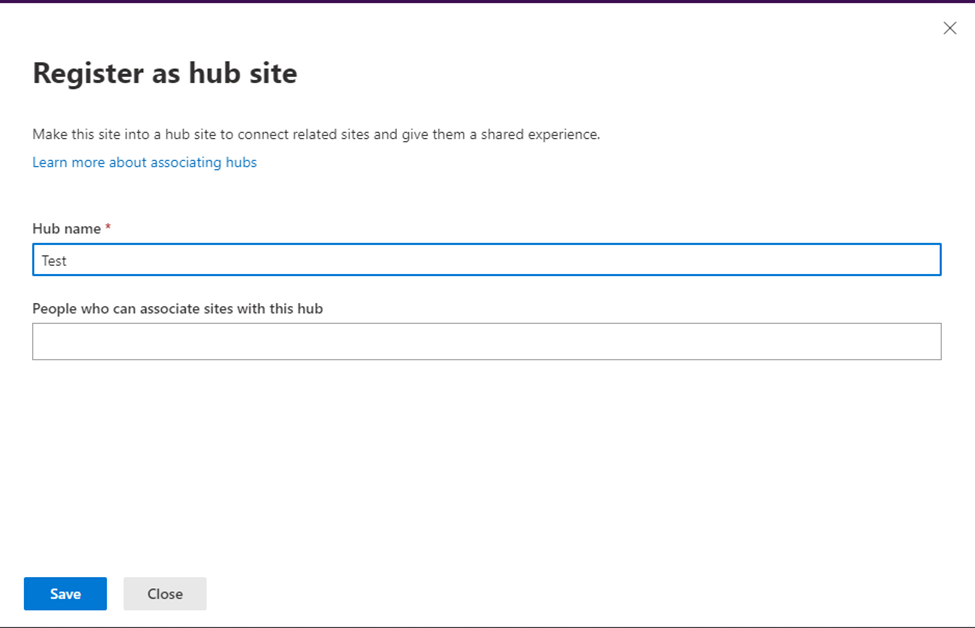
- Select Save.
Use Cases for SharePoint Hub Sites
- Small businesses: A single Hub Site can tie the Intranet Site together, providing consistent navigation and experience within the Intranet.
- Large organizations: Multiple Hub Sites can be used to organize content and promote collaboration across different departments or teams.
Best Practices for SharePoint Hub Sites
- Plan your Hub Sites: Carefully consider the purpose of each site and the relationship between them when creating Hub Sites.
- Use Hub Navigation: Establish Hub Navigation to provide a consistent navigation experience across associated sites.
- Connect Hubs together: Use navigation links and associated hubs to connect Hub Sites together, creating a more cohesive intranet.
- Use local navigation: Use local navigation to provide a persistent experience to allow site visitors to move back and forth among the pages and content.
In conclusion, SharePoint Hub Sites are a powerful tool that can help organizations improve collaboration, content discovery, and user experience. By carefully planning and implementing Hub Sites, you can create a more cohesive and effective intranet that promotes collaboration and information sharing.