
In this article, we'll explore why organizations should leverage Power BI for effective financial management.
1. Streamlining Data Integration
Effective financial management relies on integrating data from diverse sources for comprehensive analysis. Power BI simplifies this process with its robust connectivity options, including native connectors for popular financial systems and support for various data sources, such as accounting systems, ERP platforms, and spreadsheets among others, into a centralized data repository.
Once data is connected, Power BI's data modelling capabilities empower users to transform raw financial data into actionable insights through cleansing, structuring, and enrichment. This streamlined approach ensures data accuracy and consistency, enabling organizations to make informed decisions and drive financial performance effectively.
2. Interactive Visuals
Drill-down capabilities in Power BI allows users to explore data at different levels of granularity, providing a more detailed view of the data by allowing users to click through charts, such as bar or line charts, to move from yearly to monthly data and beyond.
Slicers and filters empower users to focus on specific subsets of data, such as particular time periods, departments, or regions, which can be easily customized for a tailored view of the information.
KPI indicators in Power BI provide a quick overview of performance against targets and incorporating conditional formatting (such as colour codes) helps highlight areas of concern or success, drawing immediate attention to critical metrics. These features combine to create dynamic, insightful financial performance reports that facilitate deeper analysis and better decision-making.
Illustrated below are some of these interactive charts.
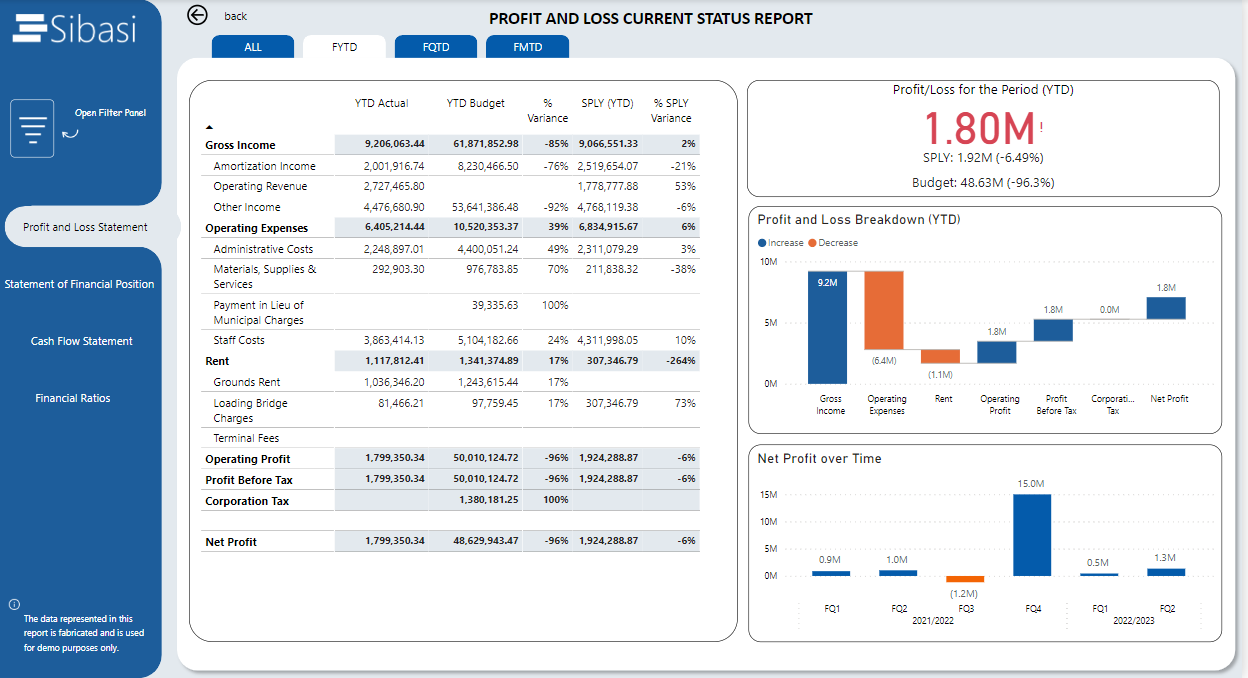
3. Realtime to near real time data
Utilizing real-time to near real-time data in Power BI significantly enhances decision-making, operational efficiency, and responsiveness. It provides timely insights for informed decisions, allows proactive management by identifying trends and anomalies quickly, and improves operational efficiency with immediate visibility into performance metrics.
3.1 Alerts and Notifications
Alerts can be set to notify stakeholders/ management of significant changes or deviations from expected performance.
4. Secure sharing and collaboration
It is easy to manage user permissions to control who can view, edit, and share these reports.
Utilizing Power BI's collaboration features, such as comments and shared workspaces, allows for seamless teamwork and communication around financial data. This approach ensures that relevant stakeholders have access to the latest insights and can collaborate effectively to drive informed decision-making.
Look out for or blog on deconstructing a Finance Power BI Report for a more intricate look of how a live financial report looks like.







