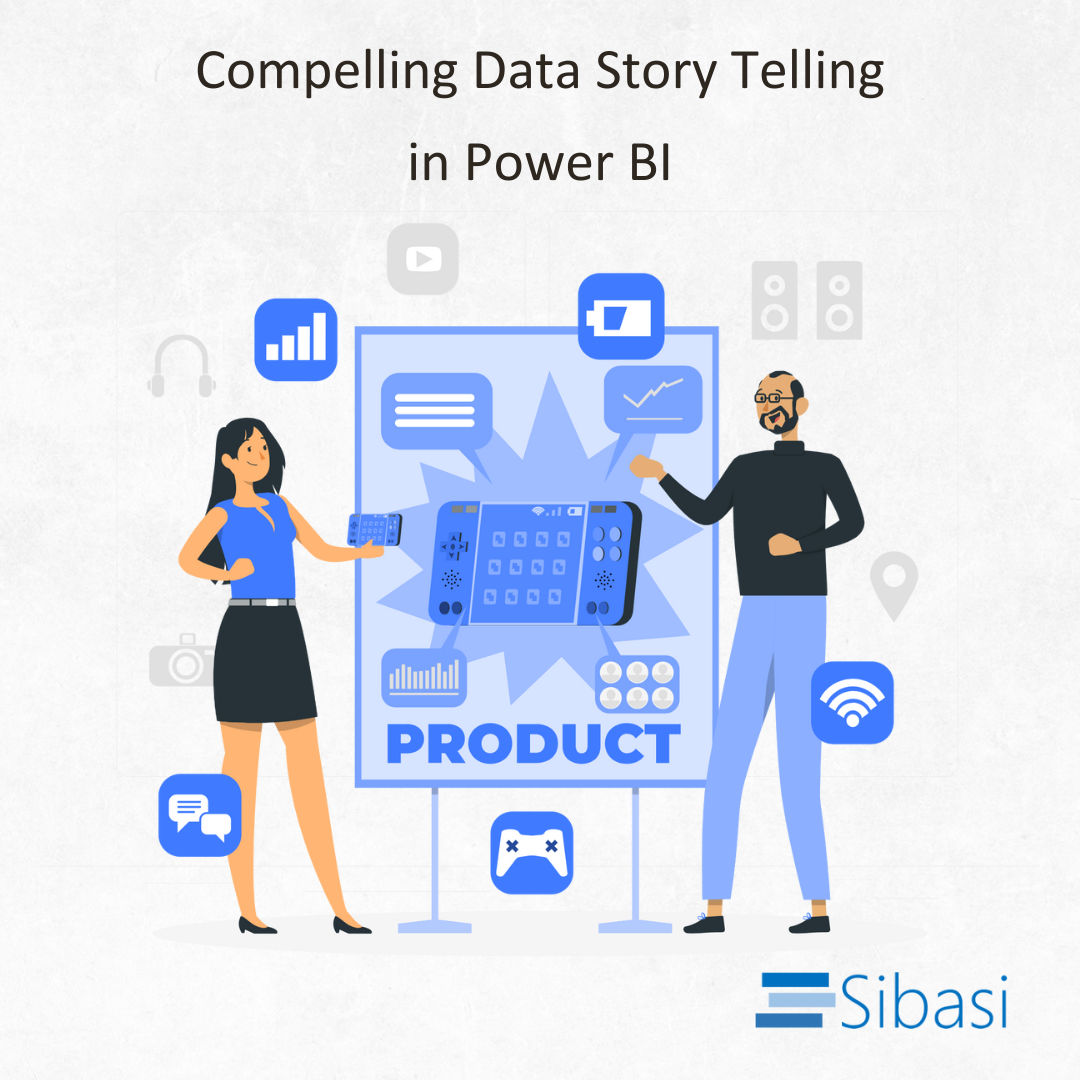
Data storytelling is the art of communicating complex information in a simple and engaging manner. It focuses on creating a cohesive and meaningful story around the data to convey insights, trends, and implications in a way that is understandable, memorable, and engages an audience.
Creating a compelling data story in Power BI starts from having an understanding of business goals and the audience. It is essential to understand your audience's needs, preferences, and level of expertise. Tailor your storytelling approach to resonate with your audience and ensure that the insights you present are relevant and actionable to them.
Every effective data story has a clear message or takeaway. Decide what insight or information you want your audience to gain from the data and ensure that your visualizations and narrative, support this message throughout the report.
Maintaining a consistent design throughout your Power BI report creates a cohesive and professional appearance. Consistency in color schemes, fonts, and layout helps users navigate the report more easily, reducing cognitive load and increasing comprehension.
Simplifying your visualizations and minimizing clutter ensures that your message remains clear and focused. Avoid unnecessary details or distractions that could confuse or overwhelm your audience. Presenting information in a straightforward and concise manner increases comprehension and retention of key insights.
Below are some key Power BI visuals that you can use to create an effective data story.
1. Interactive elements like filters and slicers.
These visuals allow your audience to interact with the data. This engagement fosters exploration and empowers users to discover insights relevant to their needs, enhancing their overall experience and understanding.
2. Smart narrative
Combining visuals with a narrative makes it easier to convey the message behind the data. It engages users on both a visual and textual level, catering to different learning and comprehension styles.
This can be effectively implemented by leveraging Power BI smart narrative visualization which enables you to swiftly offer a concise textual summary of visuals and reports.
3. HTML Content
Power BI Visuals canvas and visuals tend to be quite standard. Using The HTML Content visual you can create dynamic, unique and individualized reports and visuals using HTML and CSS.
Lastly, creating an effective data story in Power BI is often an iterative process. Don't be afraid to experiment with different visualizations, layouts, and storytelling techniques, and gather feedback from stakeholders to refine your approach over time.







