
Managing Power BI reports over time can quickly become overwhelming without proper version control, especially when multiple changes are made to a single report. The PBIX format, commonly used for Power BI reports, presents several challenges when it comes to tracking changes and collaborating effectively.
In contrast, the PBIP (Power BI Project) format offers a better structure for version control, particularly in team-based and collaborative environments. In this blog, we’ll dive into how PBIP enhances version control using Git, and why it is the preferred format for managing Power BI projects.
The Challenge with PBIX Files and Version Control
The PBIX file format bundles everything related to a Power BI report into a single binary file. While this approach works for individual users, it introduces significant challenges when trying to manage versions and collaborate as a team. Since PBIX files are binary, Git struggles to track changes effectively. Git cannot compare the differences between two versions of a PBIX file, making it hard to:
- Track what specific changes were made to a report over time.
- Revert to previous versions if something breaks.
- Collaborate effectively without stepping on each other's work.
Why PBIP is the Ideal Solution
The PBIP format addresses many of these challenges and offers several advantages for version control with Git. The PBIP format organizes the Power BI report into multiple, smaller files rather than a single PBIX file. This means that each component of the report that is as the data model (Semantic Model) and the report stored separately in different text files as illustrated below.
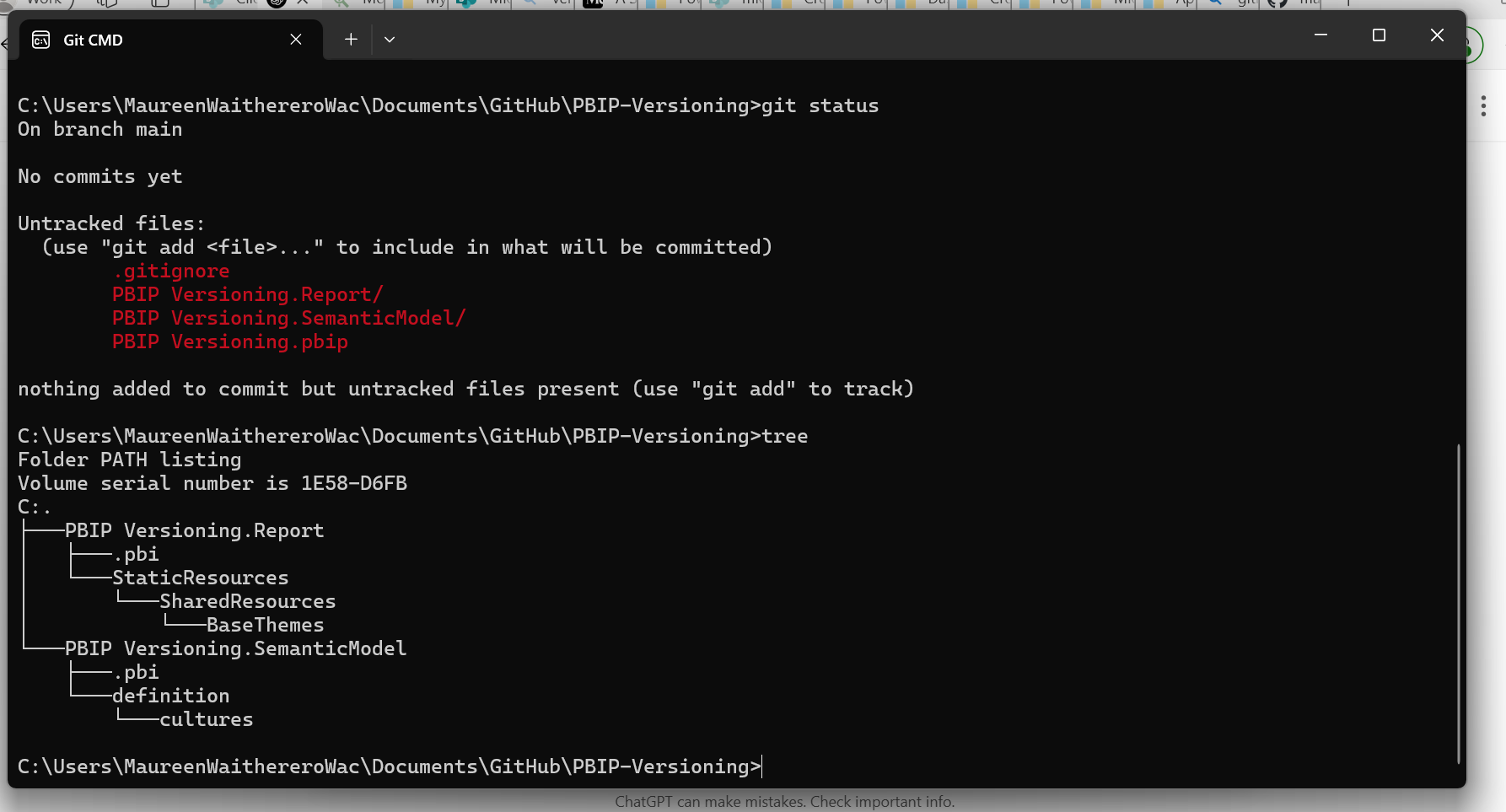
Benefits of PBIP for Version Control
-
Improved Change Tracking
Since PBIP components are text-based, Git can easily track changes made to these files. You can view the specific differences between versions, which allows for much better visibility and granularity when managing changes. This makes it easier to understand what was modified, added, or removed in a report.
-
Easier Collaboration
In a team setting, PBIP enables multiple developers to work on different parts of the report simultaneously. For example:
- Dev A might be working on the data model
- Dev B could be working on the report visuals
Since these components are stored separately, Git can track changes to each file independently, reducing the risk of conflicts and making it easier to merge changes. Developers can work on different aspects of the report by pushing changes to separate branches. This parallel development approach allows for easier and more efficient merging, as each developer can focus on their assigned area without interfering with others' work.
-
Reduced Merge Conflicts
Since the different aspects of the Power BI report are separated into smaller files, merge conflicts are far less likely when working in a team. If two developers are working on different parts of the report, Git can automatically merge the changes without issues.







