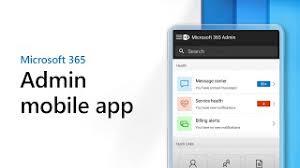Frequently Asked Questions (FAQ) - Contract Management System (CMS)
- What is a Contract Management System (CMS)?
A CMS is a software application designed to create, track, store, and manage contracts efficiently. It streamlines contract workflows, ensures compliance, and helps in reducing errors and risk. - What types of contracts can be managed in the CMS?
You can manage various types of contracts including service agreements, purchase contracts, employee contracts, partnership agreements, lease agreements, and more. - Can I set contract renewal or expiration reminders?