If you’re one of those developers who manually exports and imports solutions, dealing with dependencies that waste time, and constantly re-exporting after every tiny update, it's time to rethink your approach. Imagine making a small change and being able to deploy it live to a test environment while your users continue testing without interruptions.
With pipelines in PowerApps, you can deploy updates in real time, skip the manual work, and focus on what matters, building and improving your apps. But there’s one key thing to note: pipelines work within the context of a solution, and the environment you’re deploying to must already have Dataverse set up.
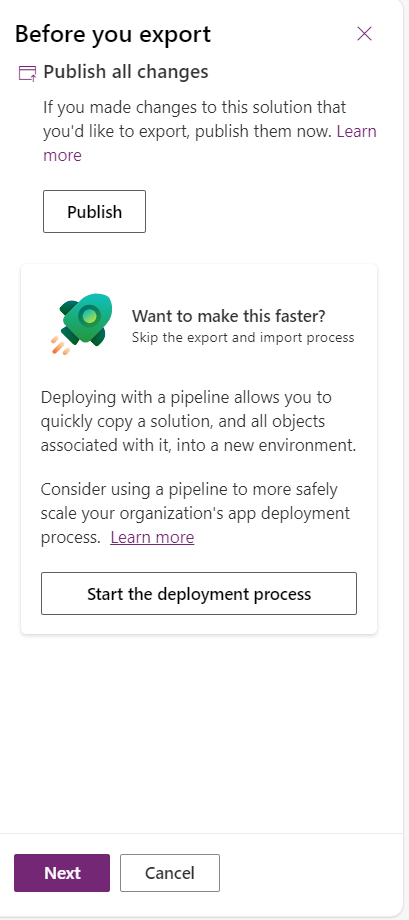
Why Should You Switch to Pipelines?
Pipelines make Application Lifecycle Management (ALM) in PowerApps much simpler and automated, whether you’re working on a small project or managing larger, more complex apps.
- Real-Time Updates: Deploy directly to your test environment without manual exporting or importing. No downtime, no delays.
- Automated Dependency Handling: Pipelines check for issues like missing dependencies, connections, and environment variables before deployment, so you don’t have to worry about it.
- Continuous Integration: Automate what used to be manual, repetitive tasks, so you can focus on development, not the logistics of moving solutions between environments.
How Pipelines Work in PowerApps
Pipelines streamline the ALM process by automating the deployment of solutions through different environments, such as development, testing, and production. But remember, this works within a solution context, you can’t deploy standalone apps outside of this framework. Plus, the environment you’re deploying to must have Dataverse already set up.
Here’s how the process works:
- Set Up the Pipeline: In the Power Platform admin center, create your pipeline, linking your development, testing, and production environments.
- Deploy with Ease: Instead of exporting/importing manually, pipelines allow you to deploy your solution with a simple click.
- Get Instant Feedback: As you make updates, push them directly to your test environment where your users can immediately see and test the changes.
For Admins: Simplified Management
Pipelines are a lifesaver for admins too. They bring structure, governance, and security to your deployment process, helping to keep everything organized.
- Fast Deployments: Move from dev to test to production without delays.
- Validation at Every Stage: Pipelines check for missing elements and make sure the solution is properly configured before going live.
- Lower Maintenance Overhead: Less time spent on manual governance and more time improving apps.
For Developers and Makers: More Power, Less Hassle
Whether you're a professional developer or a maker building apps, pipelines are designed to make your life easier.
- Developers: Integrate with Azure DevOps or GitHub for more complex deployments. You can also use the Power Platform CLI to manage pipelines through code.
- Makers: Even without deep technical knowledge of ALM, pipelines guide you through the deployment process, handling much of the complexity in the background.
FAQs?
- Do I Need Dataverse?
Yes, the target environment for deployment must have Dataverse already set up. - Can Pipelines Handle Data Migration?
No, pipelines are meant for deploying solutions, not Dataverse table data. - Is Everything Automated?
Mostly, yes! But you can still extend and customize pipelines to fit your needs through tools like Power Automate or by integrating with DevOps platforms.
Wrapping It Up
Switching to pipelines is the smart choice if you're tired of manual deployments. Pipelines work within a solution context, making sure your changes move smoothly across environments. Whether you’re deploying apps for testing or final production, pipelines simplify ALM, save time, and reduce errors.
Plus, with Dataverse set up, your deployment can be seamless, allowing you to focus on what really matters—building and improving your apps without all the deployment headaches.
Ready to start using pipelines and skip the manual grind?







